|
Создание полоски здоровья, меняющей цвет
|
|
|
|
| Статус: |
|
| : |
|
| Сообщений: |
|
| Регистрация: |
|
|
Для этого нам понадобятся стандартные файлы:
config/ui/maingame.xml
config/ui/ui_custom_msgs.xml
scripts/bind_stalker.script
1. Создаём файл new_hud_health.script в папке gamedata/scripts и пишем в него:
Код
local hud_name = "hud_health"
-- записываем переменную
function save_variable(variable_name, value)
xr_logic.pstor_store(db.actor, variable_name, value)
end
-- загружаем переменную
function load_variable(variable_name, value_if_not_found)
return xr_logic.pstor_retrieve(db.actor, variable_name, value_if_not_found)
end
-- удаляем переменную
function del_variable(variable_name)
if db.storage[db.actor:id()].pstor[variable_name] then
db.storage[db.actor:id()].pstor[variable_name] = nil
end
end
-- координаты(параметры) x, y, width, height
local pbg = {x=0,y=0,w=0,h=0} --/ bg
local plv = {x=0,y=0,w=0,h=0} --/ lv
local skl_w = -1 --/ текущая длина шкалы
local wide = false --/ текущий режим экрана
local color = 0
local change_color = false
local change_wpn = false
local hud_show = false
function update(bShow)
local hud = get_hud()
local cs_bg = hud:GetCustomStatic("hud_health_bg")
local cs_lv = hud:GetCustomStatic("hud_health_lv")
if (load_variable("opt_hp",true) == false or bShow == false) then
if cs_bg then hud:RemoveCustomStatic("hud_health_bg") end
if cs_lv then hud:RemoveCustomStatic("hud_health_lv") end
return
save_variable("opt_hp",false)
end
local hp = db.actor.health
if (hp == nil or hp == 0) then
if hud_show == false then --/ рамку можно не стирать при смене оружия
if cs_bg then hud:RemoveCustomStatic("hud_health_bg") end
end
if cs_lv then hud:RemoveCustomStatic("hud_health_lv") end
return
end
-- проверка смены режима экрана
if wide ~= db.wide then
wide = db.wide
if cs_bg then hud:RemoveCustomStatic("hud_health_bg") end
if cs_lv then hud:RemoveCustomStatic("hud_health_lv") end
cs_bg, cs_lv = nil, nil
end
local cur_hud = "hud_health_bg"
if cs_bg == nil then
hud:AddCustomStatic(cur_hud, true)
cs_bg = hud:GetCustomStatic(cur_hud)
local wnd = cs_bg:wnd()
if wnd then
pbg = read_params(cur_hud)
wnd:SetWndPos(pbg.x,pbg.y)
wnd:SetWidth (pbg.w)
wnd:SetHeight(pbg.h)
wnd:SetAutoDelete(true)
end
end
cur_hud = "hud_health_lv"
if cs_lv == nil then
hud:AddCustomStatic(cur_hud, true)
cs_lv = hud:GetCustomStatic(cur_hud)
local wnd = cs_lv:wnd()
if wnd ~= nil then
plv = read_params(cur_hud)
wnd:SetWndPos(pbg.x+plv.x,pbg.y+plv.y)
wnd:SetWidth (skl_w)
wnd:SetHeight(plv.h)
wnd:SetAutoDelete(true)
change_color = true --/ смена цвета
end
end
if cs_lv ~= nil then
local hp_w = math.floor(hp * plv.w)
if hp_w ~= skl_w then
if hp_w < 1 then
skl_w = -1
else
skl_w = hp_w
end
end
local texture_c = get_texture(hp)
local wnd = cs_lv:wnd()
wnd:SetWidth(skl_w) --/ Set Level Condition
wnd:InitTexture(texture_c) --/ Set ColorTexture
wnd:SetText(string.format(math.floor(hp*100+0.0001)).."%")
end
end
function read_params(cur_hud)
local ltx = ini_file("scripts\\new_hud_health.ltx")
local section = cur_hud
if wide then section = section.."_wide" end
if ltx and ltx:section_exist(section) then
local p = {x=0,y=0,w=0,h=0}
local result, idx, value, i
for i=0, ltx:line_count(section)-1 do
result, idx, value = ltx:r_line(section, i, "", "")
if idx == "x" then
p.x = tonumber(value)
elseif idx == "y" then
p.y = tonumber(value)
elseif idx == "width" then
p.w = tonumber(value)
elseif idx == "height" then
p.h = tonumber(value)
end
end
return p
end
end
function get_texture(hp)
local textures = {
[0] = "ui_mg_progress_efficiency_full", --/ зеленая
[1] = "ui_hud_shk_car", --/ оранжевая
[2] = "ui_hud_shk_health" --/ красная
}
local clr = 0 --/ current color
if hp > 0.7 then clr = 0
elseif hp > 0.3 then clr = 1
elseif hp < 0.3 then clr = 2
end
if color ~= clr then
color = clr
change_color = true
else
change_color = false
end
return textures[color]
end
2. Создаём файл new_hud_health.ltx в папке gamedata/config/scripts и пишем в него:
[hud_health_bg]
x = 860
y = 660
width = 155
height = 34
[hud_health_lv]
x = 33
y = 5
width = 110
height = 10
[hud_health_bg_wide]
x = 900
y = 660
width = 123
height = 34
[hud_health_lv_wide]
x = 24
y = 5
width = 84
height = 10
3. В файле ui_custom_msgs.xml прописываем:
<hud_health_bg x="0" y="0" width="1" height="1" stretch="1" complex_mode="1">
<texture>ui_hud_shkala_health</texture>
</hud_health_bg>
<hud_health_lv x="0" y="0" stretch="1" complex_mode="1">
<texture><!-- заглушка --></texture>
<text x="85" y="0" font="arial_14" r="255" g="255" b="255" a="255" ttl="8" complex_mode="1"/>
</hud_health_lv>
4. Открываем файл maingame.xml
находим строчки:
<static_health ....>
.....
</static_health>
и
<progress_bar_health ...>
....
</progress_bar_health>
выделяем и заменяем на следущее:
<static_health x="860" y="660" width="155" height="34">
<texture></texture>
<auto_static x="5" y="10" width="19" height="18">
<texture></texture>
</auto_static>
</static_health>
<progress_bar_health x="33" y="5" width="110" height="10" horz="1" min="0" max="100" pos="0">
<progress>
<texture></texture>
</progress>
</progress_bar_health>
5. Открываем файл bind_stalker.script и пишем после:
.....
level_tasks.add_lchanger_location()
self.bCheckStart = false
end
следущее:
new_hud_health.update()
после этой строчки должно стоять end, проверьте
Автор неизвестен
|

|
Пятница, 27.05.2011, 19:31
|
|
| Статус: |
|
| Сообщений: |
666 |
| Регистрация: |
|
|
|
|
|
|
|
| Статус: |
 |
| Отмычка: |
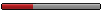 |
| Сообщений: |
119 |
| Награды: |
4 |
| Регистрация: |
24.12.2010 |
|
Нужная вещь
|
|
Пятница, 27.05.2011, 20:09
|
|
| Статус: |
 |
| Сообщений: |
666 |
| Регистрация: |
24.12.2010 |
|
|
|
|
|
|
 Jakoro Jakoro
| Статус: |
 |
| Отмычка: |
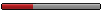 |
| Сообщений: |
154 |
| Награды: |
0 |
| Регистрация: |
27.05.2011 |
|
красиво жаль на зп не работает
Сообщение отредактировал Jakoro - Суббота, 18.06.2011, 15:57
|
|
Суббота, 18.06.2011, 15:56
|
|
| Статус: |
 |
| Сообщений: |
666 |
| Регистрация: |
27.05.2011 |
|
|
|
|
|
|
 kaizer96 kaizer96
| Статус: |
 |
| Неопытный: |
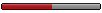 |
| Сообщений: |
575 |
| Награды: |
2 |
| Регистрация: |
25.12.2010 |
|
|
|
Суббота, 18.06.2011, 17:04
|
|
| Статус: |
 |
| Сообщений: |
666 |
| Регистрация: |
25.12.2010 |
|
|
|
|
|
|
 Tris Tris
Dead Forgetting Zone
| Статус: |
 |
| Бывалый: |
 |
| Сообщений: |
914 |
| Награды: |
3 |
| Регистрация: |
12.06.2011 |
|
Nikitos817, А на ЗП нельзя адаптировать?
|
|
Суббота, 25.06.2011, 12:20
|
|
| Статус: |
 |
| Сообщений: |
666 |
| Регистрация: |
12.06.2011 |
|
|
|
|
|
|
 123new 123new
| Статус: |
 |
| Отмычка: |
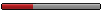 |
| Сообщений: |
102 |
| Награды: |
0 |
| Регистрация: |
30.06.2011 |
|
Ребята, Спасибо за скрипт. очень удобный. есть вопросик по нему:
Как выставить длинну ширину и высоту свою для этого скрипта? а то на моём экране полоска еле видная)
Длина устраивает а ширина вот ...
|
|
Четверг, 30.06.2011, 17:22
|
|
| Статус: |
 |
| Сообщений: |
666 |
| Регистрация: |
30.06.2011 |
|
|
|
|
|
|
 VIRUS96 VIRUS96
| Статус: |
 |
| Опытный: |
 |
| Сообщений: |
1887 |
| Награды: |
2 |
| Регистрация: |
15.11.2010 |
|
123new, вот тут
Code 2. Создаём файл new_hud_health.ltx в папке gamedata/config/scripts и пишем в него:
[hud_health_bg]
x = 860
y = 660
width = 155
height = 34
[hud_health_lv]
x = 33
y = 5
width = 110
height = 10
[hud_health_bg_wide]
x = 900
y = 660
width = 123
height = 34
[hud_health_lv_wide]
x = 24
y = 5
width = 84
height = 10
width значит длина, height значит ширина, меняй значения ширины.
|
|
Воскресенье, 03.07.2011, 11:56
|
|
| Статус: |
 |
| Сообщений: |
666 |
| Регистрация: |
15.11.2010 |
|
|
|
|
|
|
 123new 123new
| Статус: |
 |
| Отмычка: |
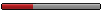 |
| Сообщений: |
102 |
| Награды: |
0 |
| Регистрация: |
30.06.2011 |
|
VIRUS96, благодарю
|
|
Воскресенье, 03.07.2011, 16:23
|
|
| Статус: |
 |
| Сообщений: |
666 |
| Регистрация: |
30.06.2011 |
|
|
|
|
|
|
 Dik_lu Dik_lu
|
Суббота, 23.06.2012, 12:45
|
|
| Статус: |
 |
| Сообщений: |
666 |
| Регистрация: |
22.06.2012 |
|
|
|
|
|
Пятница, 31.08.2012, 18:38
|
|
| Статус: |
 |
| Сообщений: |
666 |
| Регистрация: |
14.06.2012 |
|
|
|
|





