|
Call of Clear Sky
|
|
|
|
| Статус: |
 |
| Зевака: |
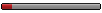 |
| Сообщений: |
16 |
| Награды: |
0 |
| Регистрация: |
15.04.2020 |
|
For me it was after that, after I killed controler and I was closing to next room where is that valve You need to turn to flood undergrounds, then I was getting the crash. And from other entrance near Duty base, if You go down using spiral stairs and enter the room where later Duty guys are sitting around campfire then crash is also occuring but only when using DX11 and DX10 renders, with DX9 and static lightning everything is fine but FPS are dropping from 60 on DX10 and 11 to around 15-25FPS on DX9.
I passed agroprom underground while ago using that change render trick because there was a mod I was playing long time ago and it has same problem and solution was exactly to change render from D11 to D9 and changing it back after going out of undergrounds.
I meant this room talking about entrance from other side(i used youtube walktrough instead taking picture on my game):
Сообщение отредактировал Szczepan9205 - Четверг, 07.05.2020, 17:29
|


|
Четверг, 07.05.2020, 17:25
|
|
| Статус: |
 |
| Сообщений: |
666 |
| Регистрация: |
15.04.2020 |
|
|
|
|
|
|
| Статус: |
 |
| Опытный: |
 |
| Сообщений: |
1808 |
| Награды: |
1 |
| Регистрация: |
28.03.2020 |
|
Szczepan9205, pls, click on my nick to make an answer to me))
About under, it's problem of this location from CS and mods, using it. Static is recommended (about Sigerous Mod 2.2) Here are same loc, Agroprom Underground and it's also from CS)
Сообщение отредактировал Catalyst - Четверг, 07.05.2020, 23:49
|
|
Четверг, 07.05.2020, 23:48
|
|
| Статус: |
 |
| Сообщений: |
666 |
| Регистрация: |
28.03.2020 |
|
|
|
|
|
Пятница, 08.05.2020, 13:19
|
|
| Статус: |
 |
| Сообщений: |
666 |
| Регистрация: |
15.04.2020 |
|
|
|
|
|
|
 iGarrus iGarrus
| Статус: |
 |
| Зевака: |
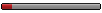 |
| Сообщений: |
9 |
| Награды: |
0 |
| Регистрация: |
07.05.2020 |
|
Повод перепройти Чистое Небо, автор молодец, скачаю может быть на днях.
|
|
Пятница, 08.05.2020, 14:04
|
|
| Статус: |
 |
| Сообщений: |
666 |
| Регистрация: |
07.05.2020 |
|
|
|
|
|
|
| Статус: |
 |
| Опытный: |
 |
| Сообщений: |
1808 |
| Награды: |
1 |
| Регистрация: |
28.03.2020 |
|
Szczepan9205, i haven't heard before yet about volumetric fog, need to make a test in mods)
|
|
Пятница, 08.05.2020, 14:50
|
|
| Статус: |
 |
| Сообщений: |
666 |
| Регистрация: |
28.03.2020 |
|
|
|
|
|
|
| Статус: |
 |
| Зевака: |
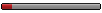 |
| Сообщений: |
16 |
| Награды: |
0 |
| Регистрация: |
15.04.2020 |
|
Catalyst,
I haven't heard it before too and when I got this problem on other mod i just checked mod topic and found post saying "only solution to this is playing this level on static lightning" so I did and never bother about it again but I relased polish translation for the mod 2 days ago on my native forum and then ManHunter wrote about a gas mask problem so I got back to mod because I thought maybe I will find solution how to fix this myself but I didn't so I googled about why agroprom underground is having crashes on DX11 then I found topic on GSC forum, one guy tried to port volumetric fog to Call of Pripyat because he thought it would be usefull to improve graphics but failed since it was crashing everytime and someone mentioned about mods based on CoP crashing in agro undergrounds on D11 so he tested it, deleted volumetric fog and it was playable. He said easiest fix to it is to delete file fog.vol file from level folder but I tested it, unpaked levels.db0, took agro_underground folder, deleted file and put whole folder to gamedata/levels but it did not helped but I don't know maybe that file should be deleted, packed in db0 format and then it would work or file should not be deleted from folder and instead just copied from other map and pasted to agro folder because every map in CS have that fog.vol file but only agro one have some code or lines in it when i checked it in notepad. Or in worse case map must be opened in map editor and that effect must be deleted then saved, and put back to the mod, it's hard to say and to test it since I have no idea about modding on level like BestNitsky does it so I can't check it :/
|


|
Пятница, 08.05.2020, 15:25
|
|
| Статус: |
 |
| Сообщений: |
666 |
| Регистрация: |
15.04.2020 |
|
|
|
|
|
|
| Статус: |
 |
| Опытный: |
 |
| Сообщений: |
1808 |
| Награды: |
1 |
| Регистрация: |
28.03.2020 |
|
Szczepan9205, have you finished this Call Of Clear Sky?
|
|
Пятница, 08.05.2020, 15:48
|
|
| Статус: |
 |
| Сообщений: |
666 |
| Регистрация: |
28.03.2020 |
|
|
|
|
|
|
| Статус: |
 |
| Зевака: |
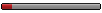 |
| Сообщений: |
16 |
| Награды: |
0 |
| Регистрация: |
15.04.2020 |
|
Catalyst Yes I finished it, I started on 1.6.1, got stuck on 1.6.2 before patch came because there was this error with giving compass to Forester and after patch came I finished it without problems.
Сообщение отредактировал Szczepan9205 - Пятница, 08.05.2020, 17:28
|
|
Пятница, 08.05.2020, 16:10
|
|
| Статус: |
 |
| Сообщений: |
666 |
| Регистрация: |
15.04.2020 |
|
|
|
|
|
|
| Статус: |
 |
| Гость: |
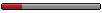 |
| Сообщений: |
44 |
| Награды: |
1 |
| Регистрация: |
06.06.2012 |
|
Цитата Szczepan9205 (  ) Я спрашиваю, потому что HUD на вашем скриншоте от 1.6.1 и 1.6.2 - это новый перепак и не должен применяться поверх 1.6.1, а устанавливаться отдельно, а затем вы должны применить патч 0.01 к нему (поместите файл в основную папку игры или в содержимое папки) и оно должно работать.
So I did. I downloaded the repack 1.6.2, and put patch 0.01 into the root folder, and that’s it. Why is there something on top of each other rolled over should not worry me, it means everyone has it, and not just me. I just re-pumped the entire repack, the same thing. It is possible if you extract all the .db files into the usual gamedate by the unpacker and put the unpacked patch on top, then everything will display normally, but I do not have the unpacker of .db files, and I do not want to download it. maybe you will throw off your distribution kit to me through the cloud? so that this fix is correctly applied on 1.6.2.
And in fact, there is so much trouble because of these crooked hodgepodge ... |


|
Суббота, 09.05.2020, 04:29
|
|
| Статус: |
 |
| Сообщений: |
666 |
| Регистрация: |
06.06.2012 |
|
|
|
|
|
|
 Mishkas Mishkas
| Статус: |
 |
| Гость: |
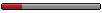 |
| Сообщений: |
36 |
| Награды: |
1 |
| Регистрация: |
02.06.2014 |
|
Цитата Szczepan9205 (  ) положи в папку content где остальные файлы с расширением .db. Добавлено (09.05.2020, 07:42)
---------------------------------------------
Цитата BestNitsky (  ) Изменено:
1. Будет ли что-то с окошками дальше? или это финальная версия?
2. Монстры будут обшариваться? Али дальше нож дадут для вскрытия? |
|
Суббота, 09.05.2020, 07:14
|
|
| Статус: |
 |
| Сообщений: |
666 |
| Регистрация: |
02.06.2014 |
|
|
|
|
|
|
| Статус: |
 |
| Зевака: |
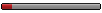 |
| Сообщений: |
16 |
| Награды: |
0 |
| Регистрация: |
15.04.2020 |
|
ManHunter Yeah I can extract these files and upload it somewhere for You in form of gamedata so it will be easier for You to put patch but, You saying You put patch file on root folder, tell me do You tried to put it in content folder? Because guy on my native forum had exactly same problem like You with things not displaying correctly in inventory HUD because he placed patch file in root folder, then I told him to try moving it to content folder and it worked.
|
|
Суббота, 09.05.2020, 09:54
|
|
| Статус: |
 |
| Сообщений: |
666 |
| Регистрация: |
15.04.2020 |
|
|
|
|
|
|
| Статус: |
 |
| Гость: |
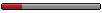 |
| Сообщений: |
44 |
| Награды: |
1 |
| Регистрация: |
06.06.2012 |
|
Цитата Szczepan9205 (  ) ManHunter Yeah I can extract these files and upload it somewhere for You in form of gamedata so it will be easier for You to put patch but, You saying You put patch file on root folder, tell me do You tried to put it in content folder? Because guy on my native forum had exactly same problem like You with things not displaying correctly in inventory HUD because he placed patch file in root folder, then I told him to try moving it to content folder and it worked.
I threw this folder with the patch everywhere, and lo and behold, the fix was applied, but my hands remained the same, from the clear sky. or should they be like that? Because when I threw this fix to .db files, my hands changed |
|
Суббота, 09.05.2020, 11:25
|
|
| Статус: |
 |
| Сообщений: |
666 |
| Регистрация: |
06.06.2012 |
|
|
|
|
|
|
| Статус: |
 |
| Зевака: |
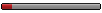 |
| Сообщений: |
16 |
| Награды: |
0 |
| Регистрация: |
15.04.2020 |
|
ManHunter Well if You have these hands You got on that picture where You showed HUD icons not placed correctly then yes these are correct hands, they should look like on this picture below:
However how they look, I mean they are more or less shiny may depend of Your graphics settings/ used render.
Сообщение отредактировал Szczepan9205 - Суббота, 09.05.2020, 11:41
|
|
Суббота, 09.05.2020, 11:39
|
|
| Статус: |
 |
| Сообщений: |
666 |
| Регистрация: |
15.04.2020 |
|
|
|
|
|
|
| Статус: |
 |
| Опытный: |
 |
| Сообщений: |
1808 |
| Награды: |
1 |
| Регистрация: |
28.03.2020 |
|
Szczepan9205, speaking of which, hands have high-poly textures and won't be so beautiful on low/mid quality of texture)
|
|
Суббота, 09.05.2020, 15:09
|
|
| Статус: |
 |
| Сообщений: |
666 |
| Регистрация: |
28.03.2020 |
|
|
|
|
|
|
| Статус: |
 |
| Зевака: |
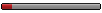 |
| Сообщений: |
16 |
| Награды: |
0 |
| Регистрация: |
15.04.2020 |
|
Yeah, so Your problem is solved ManHunter it seems, on lower graphic settings these hands can be more shiny than on max graphics. I play on max so I didn't noticed it.
|
|
Суббота, 09.05.2020, 16:58
|
|
| Статус: |
 |
| Сообщений: |
666 |
| Регистрация: |
15.04.2020 |
|
|
|
|





